
Whenever someone buys a vehicle through AutoDeal.com.ph, customers are given the opportunity to review the Sales Agent and Dealer they've purchased from through a quick survey. They can give a rating of between one to five stars depending on how negative or positive the experience was, as well as compose a testimonial to comment or thank the Sales Agent on their service.
Benefits of having Buyer Reviews
Ideally, these Buyer Reviews help guide future customers on which car dealer on AutoDeal to consider when inquiring and purchasing. This allows Dealers with higher ratings to stand out, get more views on their Promo or Microsite pages, generate more leads, which can then be converted into more sales. The corresponding Sales Agent benefits as well since buyers can now send them direct sales inquiry.
This feature is exclusively available to Partner Dealers who have signed up with a Plus, Pro, or Elite account, thus giving them an advantage over those who are purely on a Brand Subscription.
Buyer Reviews, however, are not all published automatically. Parter Dealers have the ability to select specific reviews they want to be seen publicly on AutoDeal and can be done through your Promoter Dashboard.
Publish Buyer Reviews
Partner Dealers can access their Buyer Reviews through their Promoter Dashboard. They must log in at promoter.autodeal.com.ph, go to the 'Sales Agents' page on the right-hand menu, and open the 'Reviews' pages to view all ratings and testimonials they've received from buyers.

From the list, they must click on 'Publish' for reviews they would like to appear on the Dealer Microsite. Dealers may publish all reviews or simply select the individual reviews they prefer.
There's' also an option to Feature a Buyer Review, which will be given top billing on the Dealer Microsite. This is done by clicking on 'Feature' on a preferred published review where only one review can be featured at a time.

Differences of Plus, Pro, and Elite dealers
Buyer Reviews are displayed on multiple pages in AutoDeal that varies depending on a Partner Dealer's subscription. The more pages they appear on, the more leads they can generate, which again can translate into more sales.
The basic Plus Package will solely show reviews on their Dealer Microsite, viewable whenever a buyer directly inquires from their dealership.
Pro Package reviews, on the other hand, will also appear on all Promo Pages whether it be for their dealer-specific promos or their brand's nationwide offers. The added benefit is that Pro Package subscribers are able to sway brand customers to inquire directly at their dealership instead of shopping from the other competing nationwide branches.
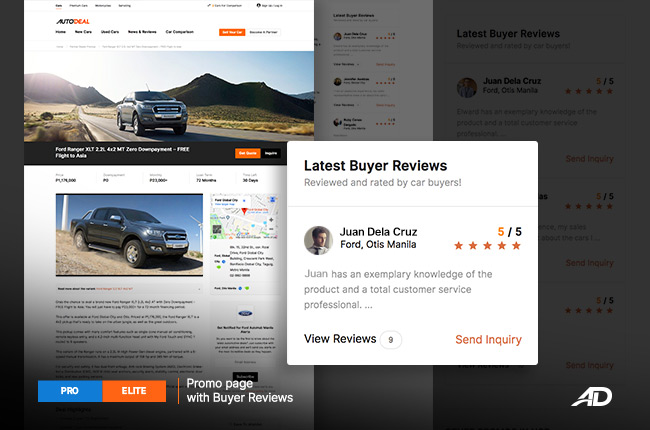
But of all dealer partners, Elite Package subscribers benefit the most from this feature as their Buyer Reviews are exclusively displayed on AutoDeal’s Car Guide. All reviews appear in both Car Model Pages and Car Variant Pages for the brand, which gives Elite Package dealers even more exposure across the AutoDeal marketplace.

How to get more Buyer Reviews
It's worth noting that buyers can only submit reviews if and when the Sales Agent remits the sale through their 'AutoDeal for Agents' app. They do this by finding the buyer's inquiry, clicking on the 'Mark As Sold' icon, and entering the vehicle details purchased.
Once they submit the info, the buyer will then receive a survey form through e-mail wherein they can give the Sales Agent and Dealer a one to five star rating and leave a testimonial of their experience.
Thus, it's important for Dealers and Sales Managers to encourage and constantly remind their Sales Agents to remit their sales by using the 'Mark As Sold' on their app.




