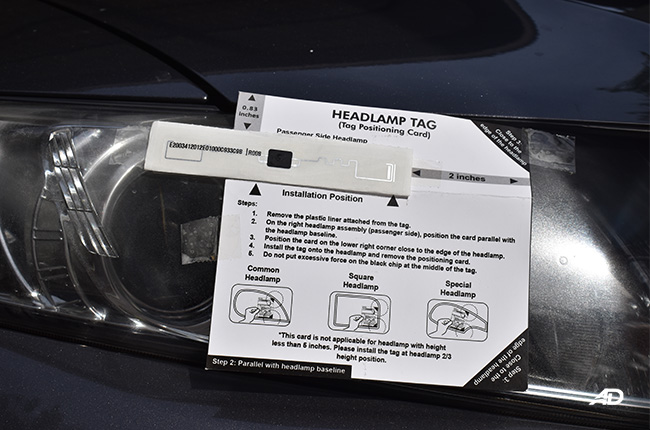The Department of Transportation (DOTr) recently released its Department Order 2020-012 stating that it will now require all expressways to transition into 100% electronic toll collection later than November 2, 2020. This got us thinking here at AutoDeal as to just how easy it is to buy and install an Easytrip RFID on your own. As such, we created a brief guide in order to help you with the process.

First things first if you don’t want to go to the designated installation centers released by the Metro Pacific Tollway Corporation (MPTC) along NLEX you can opt to order the RFID via Lazada or Shopee. Simply search for Easytrip and it should be the first item to pop up. The cost of the Stick it Yourself RFID kit will cost you P500 plus shipping. Note that the P500 will already be part of your Easytrip account’s balance once activated.
It is important that you take note of the order number that will be provided upon checkout of the item as you will need to use it to register your RFID later on at its registration form micro-page.
What you get in the box

Your stick it yourself RFID package should arrive within a week of ordering or sooner. Once you open the package you will find the RFID sticker itself, a user guide, guide cards to help you properly place the RFID, and an EasyTrip card that contains your account number. It is important to note that the box that contains all of this is a bit flimsy and may not arrive at 100%. Don’t worry, however, as the contents will all be intact.
The actual installation
Thanks to the guide the installation process is pretty straightforward. For those who want to stick their RFID on their windshield simply use the provided guide card for it. It is important to note that for this article and for demonstrative purposes we have chosen to keep the sticker paper still attached to the RFID tag. When installing make sure the RFID is facing the interior of your car. Putting it on the exterior of your windshield may cause it to get damaged especially if its in the way of your wiper blades. Don't worry as despite the tag being on the inside of your vehicle the RFID reader will still be able to pick it up. However, if your vehicle has dark tint we advise you to put the RFID tag on the headlight instead.

The first step of the RFID windshield installation process is to make sure to place the guide card on the passenger side of the windshield. Make sure that the card is at least 6.5cm from the A-pillar of the vehicle making sure to avoid the black strip found on the border of the windshield. Next, you can peel off the provided adhesive or tape it into position. The final step in the process will require some precision as you cannot remove the tag once it has been placed. Simply peel off the RFID from its sticker paper and stick it into place with the help of the guide card. Once complete, remove the guide card and you are done.
For the headlight installation, this can be a bit tricky as all vehicles come with their own unique set of headlight housings. The first step in the process is to remove the adhesive provided with the guide card. Next, you will have to place the guide card on the right headlamp housing (passenger side) and try to position the card parallel with the headlamp baseline. You will then have to position the card on the lower right corner of the housing close to the edge of the headlamp. Similar to that of the windshield install you will then need to install the RFID on to the headlight and remove the guide card. It is important to note that you should not put too much pressure on the black chip found on the RFID because if it breaks you will need to buy a new one.
Activating your account

Once the installation is done you will then need to go to the Stick it Yourself RFID form website. There you will answer a few questions which will ask you to provide your name, mobile number, email address, vehicle class, make and model of the vehicle, your chosen RFID location, EasyTrip Account number (see your Easytrip card) as well as the checkout code/ Order ID from Lazda or Shopee. Once you have completed those simply accept the terms and your account should be activated within 24hours. You can also opt to download the EasyTrip phone application to make the process go a little bit easier. It is important to note that for this process you will need to take a photo of your car as part of its activation process.
Reloading your EasyTrip account

If you wish to reload your Easytrip account you can do so through any of the following ways: Credit card, online banking, Gcash, Paymaya, Coins.ph, Bayad Center, Robinsons, SM, LBC, 7/11, Smart Money, and Touch Pay. If you want to see more options the Easytrip Services Corporation has also provided a micro-site to help you choose which one best suits your needs.
Latest Features
-
The difference between wax and polish / Tips & Advice
Confused about whether your car needs a wax or polish? This article will guide you on what they are and what to choose for your car.
-
The 6 things every Ford Ranger must pass before it leaves the factory / Featured Article
Every Ford Ranger, from the base model to the Ranger Raptor, goes through a full inspection process before it leaves the factory. This includes six steps that make sure it’s ready to drive a...
-
Which GAC AION EV is best for your everyday lifestyle? / Featured Article
The GAC AION lineup has something for everyone, maybe you're after space, speed, or just a smooth city drive. Here's a quick breakdown of which model might work best for your day-to-day life...
Popular Articles
-
Cheapest cars under P700,000 in the Philippines
Jerome Tresvalles · Sep 02, 2024
-
First car or next car, the Ford EcoSport is a tough package to beat
Jun 18, 2021
-
Car Maintenance checklist and guide – here’s everything you need to know
Earl Lee · Jan 12, 2021
-
Most fuel efficient family cars in the Philippines
Bryan Aaron Rivera · Nov 27, 2020
-
2021 Geely Okavango — Everything you need to know
Joey Deriquito · Nov 19, 2020
-
Family cars in the Philippines with the biggest trunks
Sep 20, 2023
-
Head to head: Toyota Rush vs. Suzuki XL7
Joey Deriquito · Oct 28, 2020
-
Why oil changes are important for your car
Earl Lee · Nov 10, 2020
-
2021 Kia Stonic — What you need to know about it
Joey Deriquito · Oct 16, 2020
-
Top 7 tips for buying a used car in the Philippines
Joey Deriquito · Nov 26, 2020